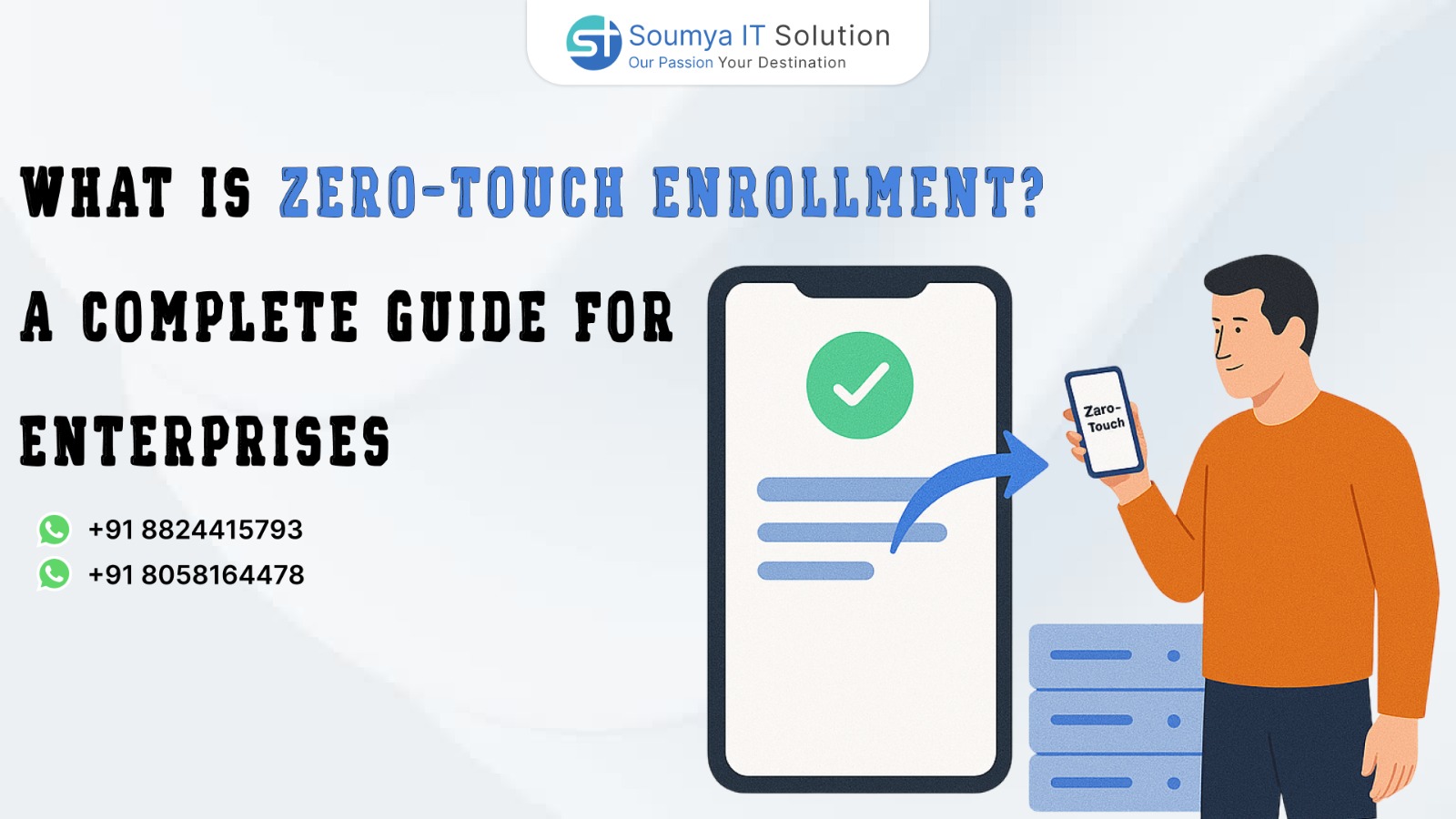In the modern enterprise environment, managing a fleet of devices—especially Android smartphones and tablets—can be complex, time-consuming, and prone to human error. That’s where Zero-Touch Enrollment comes in. It’s not just a convenience—it’s a game changer for IT teams managing corporate devices at scale.
1. What is Zero-Touch Enrollment?
Zero-Touch Enrollment is a feature by Google that allows organizations to automatically configure and enroll Android devices into their Mobile Device Management (MDM) system—without physically handling the devices.
When a new Android device is powered on and connected to the internet, it instantly:
- Connects to your enterprise setup
- Installs required apps
- Applies company-specific settings and security policies
- Locks itself into corporate management—even after a factory reset
2. Why Zero-Touch Enrollment Matters for Enterprises
In today’s fast-paced, mobile-driven work environment, managing hundreds or thousands of Android devices manually isn’t just time-consuming—it’s risky, inconsistent, and inefficient.
1. Saves Time and Resources
With Zero-Touch Enrollment, devices arrive pre-configured and ready to use.
No need for IT teams to manually set up each device—saving hours per device in setup time.
2. Enables Remote & Scalable Deployment
Whether you’re deploying devices to field staff, remote workers, or branches across the country, ZTE allows you to deploy at scale from a central location, with zero physical contact.
3. Ensures Consistent Configuration
Every device gets the same apps, settings, restrictions, and security policies—no room for human error or variation. This ensures compliance with your organization’s standards.
4. Strengthens Security
Devices are locked into your MDM platform—even after a factory reset. This prevents unauthorized use, reduces the risk of data breaches, and ensures lost/stolen devices stay protected.
5. Enhances Employee Experience
Users receive ready-to-use devices right out of the box. No confusing setup steps—just power on, connect to Wi-Fi, and go. This leads to faster onboarding and higher productivity.
6. Reduces IT Workload
With automation in place, your IT team can focus on more strategic tasks rather than repetitive device setups and troubleshooting.
7. Ideal for BYOD, Remote Work & Hybrid Models
As businesses adopt remote and hybrid work, Zero-Touch Enrollment allows seamless, hands-free delivery and setup of secure work devices anywhere in the world.
3. Why Enterprises Need Zero-Touch Enrollment
Enterprises need zero-touch enrollment to streamline device management, enhance security, and improve operational efficiency.
Simplified Device Deployment:
Zero-touch enrollment allows devices to be automatically configured and enrolled into an enterprise’s mobile device management (MDM) system right out of the box, without manual intervention. This reduces setup time and enables rapid deployment across large fleets of devices, critical for enterprises with distributed workforces.
Enhanced Security:
Pre-configured devices are automatically provisioned with security policies, updates, and configurations during setup. This minimizes vulnerabilities from manual errors or unconfigured devices, ensuring compliance with enterprise security standards from day one.
Cost and Time Efficiency:
By automating enrollment, IT teams are freed from repetitive manual tasks, reducing labor costs and human errors. Devices are shipped directly to employees, ready to use, which accelerates onboarding and boosts productivity.
Scalability:
Enterprises managing thousands of devices—such as in logistics, healthcare, or retail—benefit from zero-touch enrollment’s ability to scale. It supports consistent configuration across diverse hardware (e.g., Android, iOS, Windows) without requiring individual handling.
Improved User Experience:
Employees receive devices that are ready to use with pre-installed apps, settings, and access controls, minimizing setup friction and allowing them to focus on work immediately.
Compliance and Control:
Zero-touch enrollment ensures devices adhere to corporate policies and regulatory requirements (e.g., GDPR, HIPAA) by enforcing encryption, access controls, and monitoring tools automatically.
Support for Remote Work:
With hybrid and remote work models, zero-touch enrollment enables devices to be shipped to employees anywhere, configured remotely via MDM platforms like Microsoft Intune, Jamf, or VMware Workspace ONE, ensuring seamless integration into enterprise systems.
4. How Zero-Touch Enrollment Works
Zero-Touch Enrollment (ZTE) is a streamlined process for automatically configuring and deploying mobile devices, primarily Android devices, in enterprise environments.
Device Registration:
- The enterprise purchases devices from a Zero-Touch Enrollment-supported reseller or carrier.
- The reseller or carrier registers the devices with the enterprise’s Mobile Device Management (MDM) or Enterprise Mobility Management (EMM) system through Google’s Zero-Touch Enrollment portal.
Configuration by IT Admins:
- IT administrators use the MDM/EMM console to define configuration profiles, including Wi-Fi settings, security policies, restrictions, and apps to be installed.
- These configurations are linked to the registered devices in the Zero-Touch portal.
Device Setup by End User:
- When a user powers on a new or factory-reset device for the first time, the device automatically connects to the internet (via Wi-Fi or cellular).
- The Android Device Policy checks with Google’s Zero-Touch servers to identify if the device is enrolled and retrieves the assigned MDM/EMM configuration.
Automatic Enrollment:
- The device downloads and applies the predefined MDM/EMM configuration without requiring user input.
- This includes enrolling the device into the enterprise’s management system, applying policies, and installing required apps.
Device Ready for Use:
- Once enrollment is complete, the device is fully configured and managed according to the organization’s policies.
- Users can start using the device, which is now secured and tailored for enterprise use.
5. Zero-Touch vs. QR Code & Manual Enrollment
When it comes to enrolling devices into a Mobile Device Management (MDM) system for enterprise use, there are several methods available, including Zero-Touch Enrollment, QR Code Enrollment, and Manual Enrollment. Each method has its own strengths, limitations, and use cases, particularly for Android devices.
1. Zero-Touch Enrollment
Definition: Zero-Touch Enrollment (ZTE) is an automated provisioning method for Android devices that allows corporate-owned devices to be preconfigured with MDM settings upon first boot, requiring minimal user interaction.
How It Works:
- Devices must be purchased from an authorized Zero-Touch reseller, who registers the device’s IMEI or serial number to the organization’s Zero-Touch account.
- IT admins configure policies in the Zero-Touch portal or their Enterprise Mobility Management (EMM) console, which are applied automatically when the device is powered on and connected to the internet.
- The device downloads the designated Device Policy Controller (DPC) app (e.g., Microsoft Intune, Scalefusion) and enrolls into the MDM system without manual intervention.
Key Features:
- Automation: Devices are preconfigured and enroll automatically upon boot, ideal for large-scale deployments.
- Security: Factory Reset Protection (FRP) ensures devices remain enrolled in the MDM even after a factory reset, preventing unauthorized use.
2. QR Code Enrollment
Definition: QR Code Enrollment involves scanning a QR code generated by the MDM/EMM platform during device setup to enroll the device into the MDM system.
How It Works:
- IT admins create an enrollment profile in the MDM console, which generates a QR code containing configuration details (e.g., policies, apps, Wi-Fi settings).
- During device setup (typically after a factory reset), the user scans the QR code using the device’s camera, triggering automatic configuration and enrollment into the MDM.
- For Samsung devices, users may need to draw a plus sign (+) on the welcome screen to access the QR code scanner.
Key Features:
- Simplicity: Users only need to scan a QR code to initiate enrollment, requiring minimal technical expertise.
- Flexibility: Works with a wide range of Android devices, including those not purchased from Zero-Touch resellers.
3. Manual Enrollment
Definition: Manual Enrollment requires users or IT staff to configure devices step-by-step, typically by entering an enrollment token, signing in with a work email, or following instructions provided by the MDM platform.
How It Works:
- IT admins provide an enrollment token, link, or email instructions to users or IT staff.
- Users manually enter the token, sign in with a work account (e.g., Google Workspace), or follow on-screen prompts to enroll the device into the MDM system.
- For BYOD scenarios, users may add a work profile via the device’s settings.
Key Features:
- Flexibility: Allows custom configurations for devices with unique requirements.
- No Special Requirements: Works with any compatible device, regardless of purchase source or Zero-Touch support.
Comparison Table
| Feature | Zero-Touch Enrollment | QR Code Enrollment | Manual Enrollment |
|---|---|---|---|
| Automation Level | Fully automated | Semi-automated | Manual |
| User Interaction | None (out-of-box setup) | Scan QR code | Manual input/setup |
| Scalability | High (bulk enrollment) | Moderate | Low |
| Security | High (FRP, locked to MDM) | Moderate (QR tampering risk) | Low (no auto-re-enrollment) |
| Device Compatibility | Zero-Touch compatible only | Broad (Android 7.0+) | Universal |
| Reseller Requirement | Yes (authorized reseller) | No | No |
| Setup Time | Fastest | Moderate | Slowest |
| Use Case | Large-scale, corporate-owned | Mixed scenarios | Small-scale, BYOD |
6. Security Advantages of Zero-Touch Enrollment
Reduced Human Error
ZTE automates device configuration, eliminating manual setup mistakes that could expose vulnerabilities, such as misconfigured security settings or unencrypted connections.
Pre-Configured Security Policies
Devices are enrolled with predefined security profiles, ensuring consistent application of encryption, authentication, and access controls before they connect to the network.
Minimized Attack Surface
By automating provisioning directly from the manufacturer or a trusted platform (e.g., Apple DEP, Android Zero-Touch, or Windows Autopilot), ZTE reduces the window for unauthorized access during setup.
Authenticated Enrollment
ZTE uses cryptographic authentication to verify devices and users, preventing unauthorized devices from joining the network.
Tamper-Proof Provisioning
Devices are locked to the organization’s management system, making it difficult for attackers to intercept or reconfigure them during deployment.
Remote Management and Compliance
ZTE enables centralized control through Mobile Device Management (MDM) systems, ensuring devices remain compliant with security policies and can be remotely wiped or locked if compromised.
No User Interaction Risks
Since users don’t configure devices, there’s less risk of them bypassing security measures or installing unauthorized software during setup.
7. Key Features of Zero-Touch Enrollment
Automated Setup: Devices self-provision with the EMM’s Device Policy Controller (DPC) app upon first boot. Remote Management: IT admins configure policies, apps, and security settings via the ZTE portal or EMM console.
Persistent Control: Devices remain locked to the enterprise’s EMM, even after factory resets.
Scalability: Supports bulk enrollment for large fleets, ideal for retail, healthcare, or logistics.
8. Requirements for Zero-Touch Enrollment
Requirements:
- Compatible devices from authorized resellers (e.g., Zebra, RugGear).
- Corporate Google account for ZTE portal access.
- EMM/MDM solution (e.g., SOTI MobiControl, Microsoft Intune).
- Internet connectivity for initial setup.
9. Benefits of Zero-Touch Enrollment
Zero-Touch Enrollment is an automated Android device provisioning method that enables organizations to configure, enroll, and deploy corporate-owned devices remotely—without any manual setup by the user or IT staff.
Benefits:
- Reduces IT workload by eliminating manual configuration.
- Enhances security with enforced policies from day one.
- Saves time and costs, enabling rapid deployment across global teams.
- Complements cross-platform apps (e.g., built with Flutter) for consistent iOS and Android experiences.
iOS Context: For iPhones, ADE (via Apple Business Manager) mirrors ZTE’s functionality, ensuring seamless provisioning. Flutter apps can be optimized for both ZTE (Android) and ADE (iOS), leveraging Cupertino widgets for native-like iOS experiences.
Challenges:
- Limited to devices from specific resellers.
- Requires initial coordination with resellers and EMM providers.
- Internet dependency for first-time setup.
10.Conclusion
Zero-Touch Enrollment isn’t just about making device setup easier—it’s about building a strong security foundation for your entire organization. From the moment a device is unboxed, it’s already equipped with the right policies, security controls, and compliance measures—automatically and remotely.
By eliminating manual configurations and ensuring every device is protected from day one, businesses gain greater control, stronger security, and peace of mind. Whether you’re managing a remote team or scaling your IT infrastructure, Zero-Touch Enrollment is the smart, secure, and scalable solution every modern enterprise needs.
🔐 Embrace the future of secure device management—seamless, consistent, and zero-risk.
👉 Need help setting up Zero-Touch Enrollment
Soumya IT Solution is here to guide you with expert implementation, MDM integration, and long-term support.
📞 Let’s talk security: soumyaitsolution.com