In an era of remote work, hybrid setups, and mobile-first employees, securing and managing devices is a top priority for enterprises. Mobile Device Management (MDM) has become a cornerstone for businesses aiming to ensure security, compliance, and efficiency across diverse mobile ecosystems. This guide dives into what makes MDM indispensable, its core capabilities, and how it addresses modern enterprise challenges—while offering a strategic roadmap for implementation.
What is Mobile Device Management (MDM)?
Mobile Device Management (MDM) is a centralized platform that enables organizations to manage, secure, and monitor mobile devices—smartphones, tablets, laptops, or IoT devices—used by their workforce. MDM ensures these devices are configured, compliant, and optimized, whether they are company-owned or part of a Bring Your Own Device (BYOD) program.
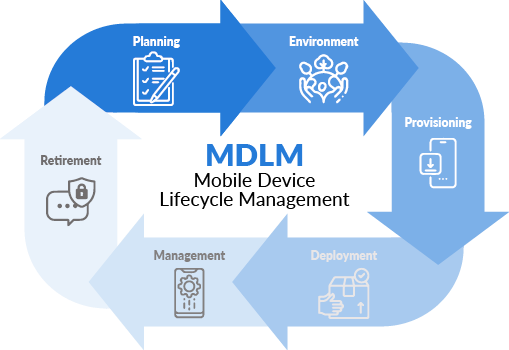
Supporting platforms like iOS, Android, Windows, and macOS, modern MDM solutions provide a unified approach to managing diverse devices, ensuring secure access to corporate resources while maintaining operational efficiency.
Core Functions of MDM
- Device Enrollment & Setup: Simplifies onboarding for corporate and BYOD devices.
- Security Policy Enforcement: Mandates passwords, encryption, VPNs, and more.
- Application Management: Remotely installs, updates, or removes apps.
- Compliance Monitoring: Offers real-time insights and automated fixes.
- Remote Lock & Wipe: Secures data on lost or stolen devices.
MDM acts as a control hub for IT teams, combining automation and intelligence to streamline device management.
Why MDM is Critical for Enterprises in 2025
With employees accessing corporate data on the go—via emails, apps, or documents—mobile devices are essentially portable vaults of sensitive information. Here’s why MDM is non-negotiable:
- Protecting Sensitive Data: A lost phone could expose company secrets. MDM enables remote locking or wiping to safeguard data instantly.
- Ensuring Compliance: Regulations like GDPR and HIPAA demand strict data protection. MDM automates policy enforcement to avoid costly penalties.
- Boosting IT Efficiency: Manual device setup is time-consuming. MDM automates enrollment, app deployment, and updates, freeing IT for strategic tasks.
- Defending Against Threats: Mobile devices are prime targets for malware and phishing. MDM enforces strong passwords, blocks risky apps, and integrates with Mobile Threat Defense (MTD) for robust protection.
Types of MDM: Tailored for Your Needs
MDM solutions vary based on device ownership and operating systems, ensuring flexibility for diverse enterprise needs:
Mobile Device Management for iOS
- Integrates with Apple Business Manager and Declarative Device Management.
- Supports zero-touch setup and app distribution via Volume Purchase Program (VPP).
- Ideal for organizations requiring strict control and compliance.
Mobile Device Management for Android
- Leverages Android Enterprise for consistent policy enforcement.
- Offers Zero-Touch Enrollment and Work Profiles for seamless management.
- Addresses the diverse Android ecosystem with uniform compliance.
BYOD Management
- Prioritizes privacy through containerization and work profiles.
- Separates personal and corporate data to maintain user trust.
- Secures business data without intruding on personal device usage.
Enterprise-Owned Devices
- Provides full control, advanced monitoring, and restrictions.
- Suited for regulated industries or internal operations requiring high oversight.
Key Features of a Robust MDM Platform
A scalable MDM platform must deliver comprehensive, platform-agnostic functionality to meet enterprise demands. Here are the critical capabilities to prioritize:
- Device Enrollment & Provisioning
- Simplified Onboarding: Supports zero-touch enrollment for Android and Apple DEP for iOS.
- Over-the-Air Setup: Remotely configures Wi-Fi, VPN, email, and certificates.
- Automated Provisioning: Assigns apps and policies based on user roles or device groups.
- Device Inventory & Visibility
- Tracks hardware, software, and network details.
- Provides real-time dashboards for fleet status and compliance.
- Generates detailed reports on usage, risks, and compliance.
- Application Management (MAM)
- Deploys and updates apps remotely across devices.
- Configures app settings and restricts unauthorized apps.
- Monitors app usage to ensure productivity and compliance.
- Secure Content Management
- Controls access to documents with granular permissions.
- Prevents data leaks with Data Loss Prevention (DLP) policies.
- Restricts sharing to unauthorized apps or storage.
- Comprehensive Security Features
- Policy Enforcement: Mandates encryption, passwords, and feature restrictions.
- Device Protection: Offers remote lock, wipe, and jailbreak/root detection.
- Network Security: Configures VPNs and blocks risky networks.
- MTD Integration: Enhances protection against phishing and malware.
- Enterprise-Ready Features
- Supports user and group management for targeted policies.
- Manages device lifecycles from enrollment to retirement.
- Provides audit logs for GDPR, HIPAA, and other compliance needs.
Addressing Enterprise Mobility Challenges with MDM
MDM tackles the complexities of enterprise mobility head-on. Here’s how it resolves key challenges:
- Data Security: Enforces encryption, containerization, and remote wipe to prevent breaches.
- Device Proliferation: Centralizes management of diverse devices, reducing IT workload.
- Regulatory Compliance: Tracks and reports compliance with automated policy enforcement.
- BYOD vs. Corporate-Owned: Offers tailored policies for different ownership models.
- App Management: Streamlines app deployment, updates, and restrictions.
- Productivity: Ensures secure access to resources while minimizing distractions.
- Visibility: Provides real-time insights into device status and usage.
- Scalability: Adapts to growing device fleets with cloud-based flexibility.
Common Myths About MDM Debunke
- Myth: MDM is only for large enterprises.
Fact: Businesses of all sizes benefit from MDM for security and efficiency, especially SMBs with remote workers. - Myth: MDM restricts employee productivity.
Fact: Strategic MDM enhances productivity by securing access to essential tools while optionally limiting non-work apps. - Myth: MDM requires rooting or jailbreaking.
Fact: MDM operates within standard OS frameworks, and rooting/jailbreaking is discouraged for security reasons. - Myth: MDM gives companies full access to personal devices.
Fact: Modern MDM respects privacy, managing only corporate data and apps. - Myth: All MDM solutions are the same.
Fact: Solutions vary in features and control, requiring careful evaluation. - Myth: MDM is a one-time setup.
Fact: MDM requires ongoing monitoring and updates to stay effective.
MDM in Action: Industry Use Cases for 2025
MDM is transforming operations across industries by enabling secure, efficient mobility.
Healthcare: Protecting Patient Data
- Secures PHI with encryption and remote wipe.
- Ensures HIPAA compliance through policy enforcement.
- Configures role-based app access for staff.
- Supports iOS and Android for diverse device fleets.
Retail & Services: Streamlining Operations
- Locks devices into kiosk or POS mode for focused usage.
- Deploys apps and settings over-the-air.
- Monitors and troubleshoots devices in real-time.
- Secures customer data across endpoints.
A 10-Step Roadmap for Successful MDM Implementation
To maximize MDM’s potential, follow this strategic roadmap:
- Define Objectives: Set goals for security, compliance, or efficiency and outline device scope.
- Assess Environment: Inventory devices, review security gaps, and evaluate infrastructure.
- Choose an MDM Platform: Select a solution with strong iOS/Android support, scalability, and usability.
- Develop Policies: Create rules for app usage, data access, and compliance.
- Plan Architecture: Design cloud, on-premise, or hybrid deployment with integration to existing systems.
- Phased Rollout: Start with a pilot, gather feedback, and scale gradually.
- Simplify Enrollment: Use zero-touch or QR-code onboarding for ease.
- Manage Apps: Deploy, update, and restrict apps remotely.
- Monitor Continuously: Track device status and update policies regularly.
- Train Users: Provide training and support for smooth adoption.
Soumya IT solution’s Comprehensive MDM Solutions
At Soumya IT Solution, we empower enterprises with tailored MDM strategies that prioritize security, productivity, and simplicity. Our offerings include:
- Expert Guidance: In-depth assessments to recommend the ideal MDM solution.
- Seamless Deployment: Hassle-free setup with minimal disruption.
- Ongoing Support: Continuous assistance and optimization for your MDM ecosystem.
- Platform Versatility: Support for Apple Business Manager, Android Enterprise, and cross-platform BYOD or corporate scenarios.
MDM is more than software—it’s a catalyst for secure, agile, and efficient enterprises. Whether you’re scaling a remote workforce or ensuring compliance, Soumya IT Solution’s MDM expertise helps you succeed.
Ready to elevate your enterprise mobility? Contact Soumya IT Solution for a customized MDM strategy that aligns with your goals.
FAQs About MDM
- What if I already use Microsoft Intune or Apple Business Manager?
Soumya IT Solution optimizes and integrates with existing setups for maximum efficiency. - What happens if a device is lost or stolen?
MDM enables remote locking, location tracking (if enabled), and data wiping to secure sensitive information. - Is MDM complex to implement?
Modern MDM solutions are user-friendly, with cloud-based options simplifying deployment. Soumya IT Solution provides comprehensive support to streamline the process.

